Create kubernetes clusters offline using the kubeclipper platform
1. Go to the creation screen
Log in to the Kubeclipper platform and click the button as shown in the figure to enter the cluster creation interface
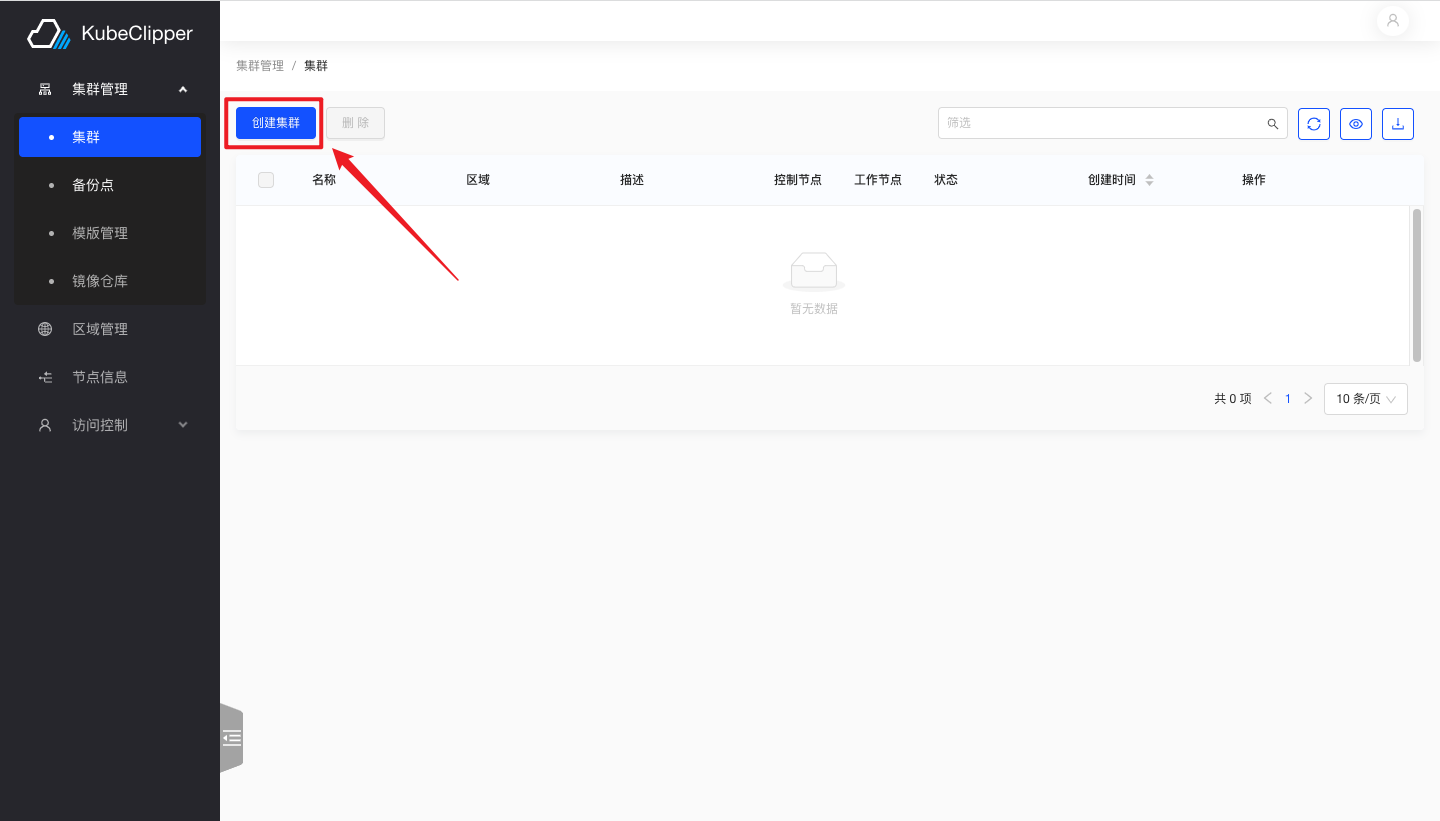
2. Configure cluster nodes
Follow the text prompts to complete the steps of entering the cluster name and selecting nodes
Note: The number of master nodes cannot be an even number.
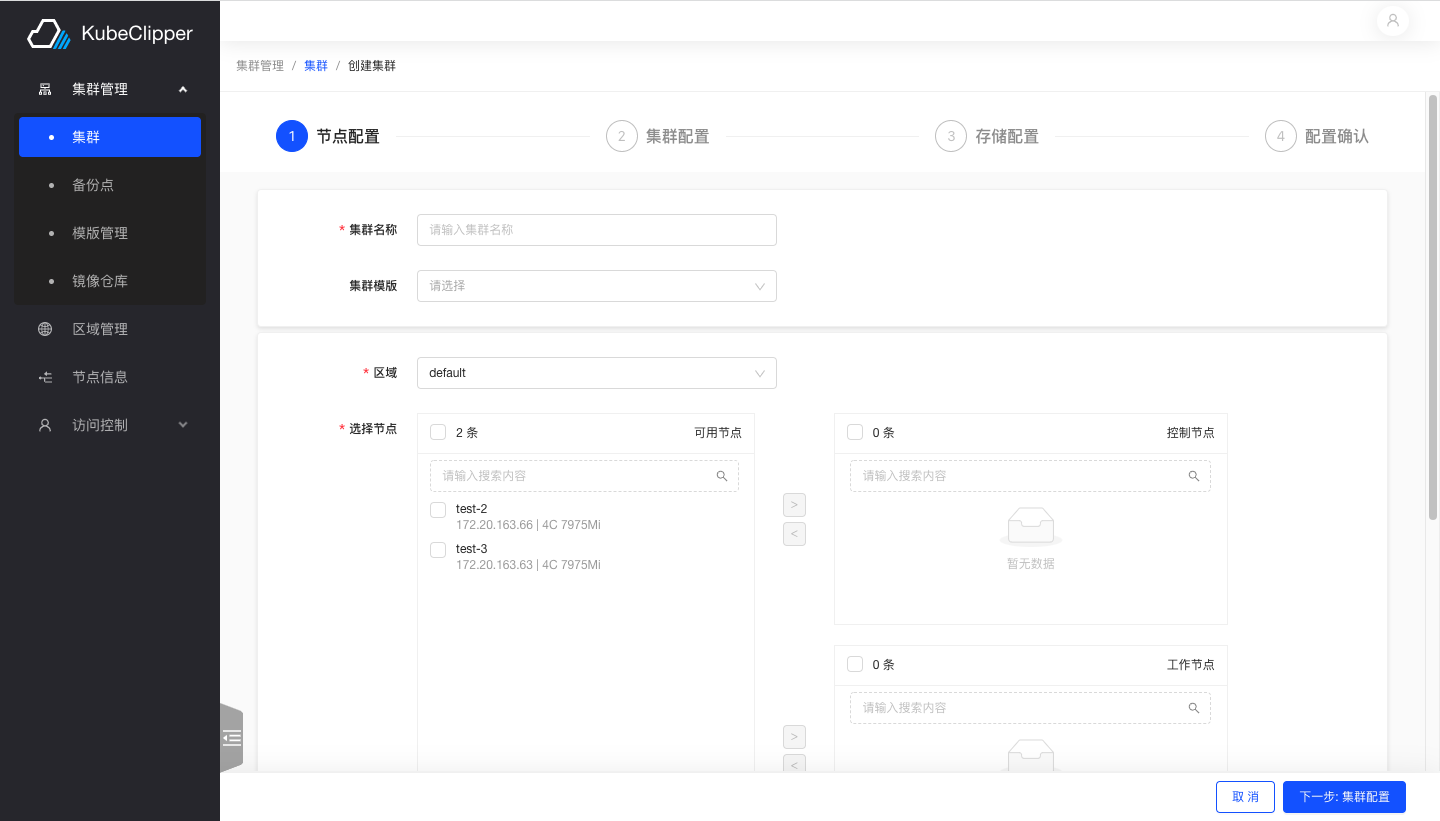
3. Configure cluster
This step is used to configure the cluster network and components such as the database and container runtime
Select offline installation and fill in the address of the image repository you have built first

4. Configure cluster storage
Select nfs storage and follow the text prompts to fill in the appropriate fields
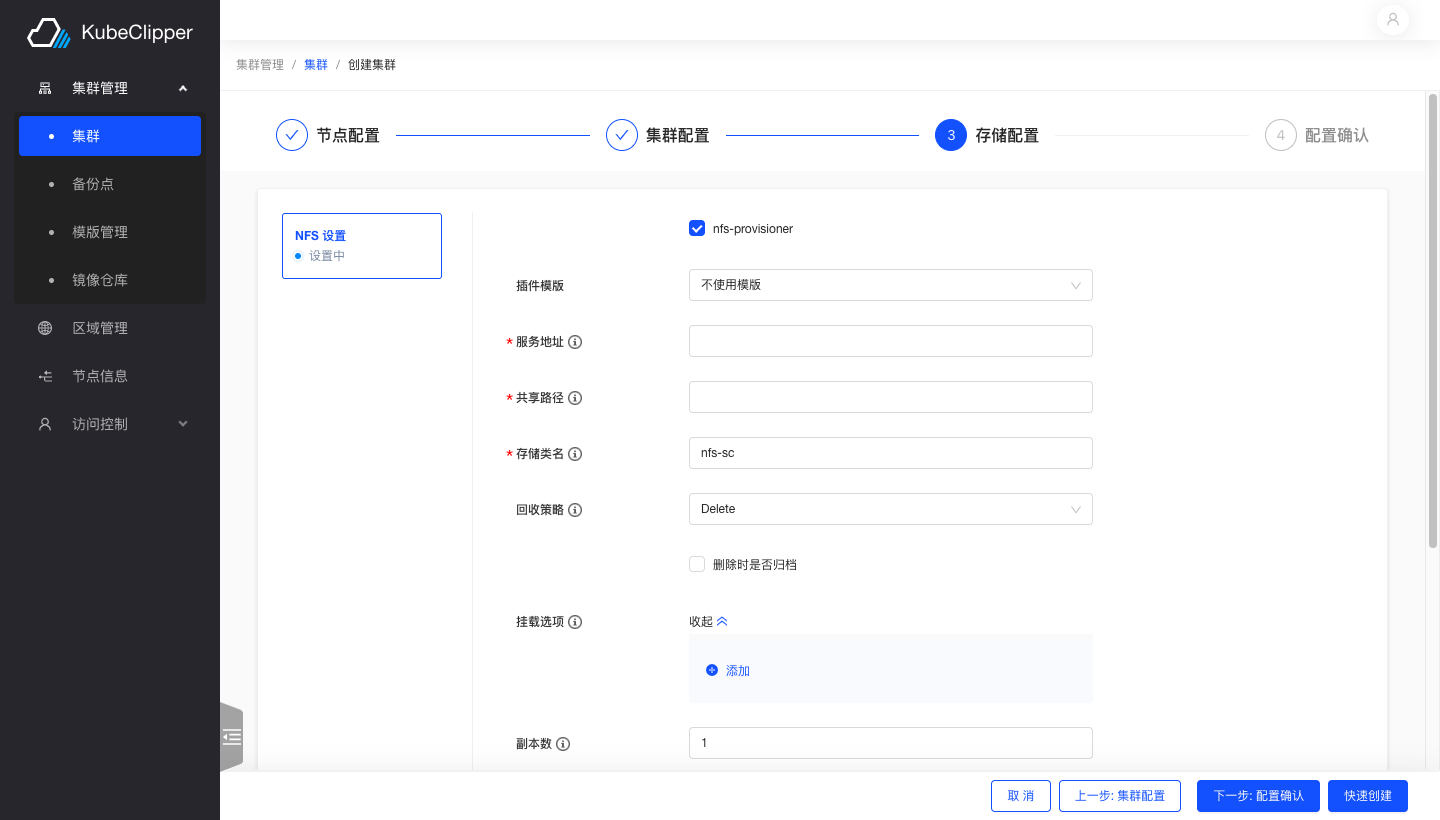
5. Installation completed
Complete all configurations to confirm installation

Installation is successful and the cluster is up and running

Feedback
Was this page helpful?
Glad to hear it! Please tell us how we can improve.
Sorry to hear that. Please tell us how we can improve.